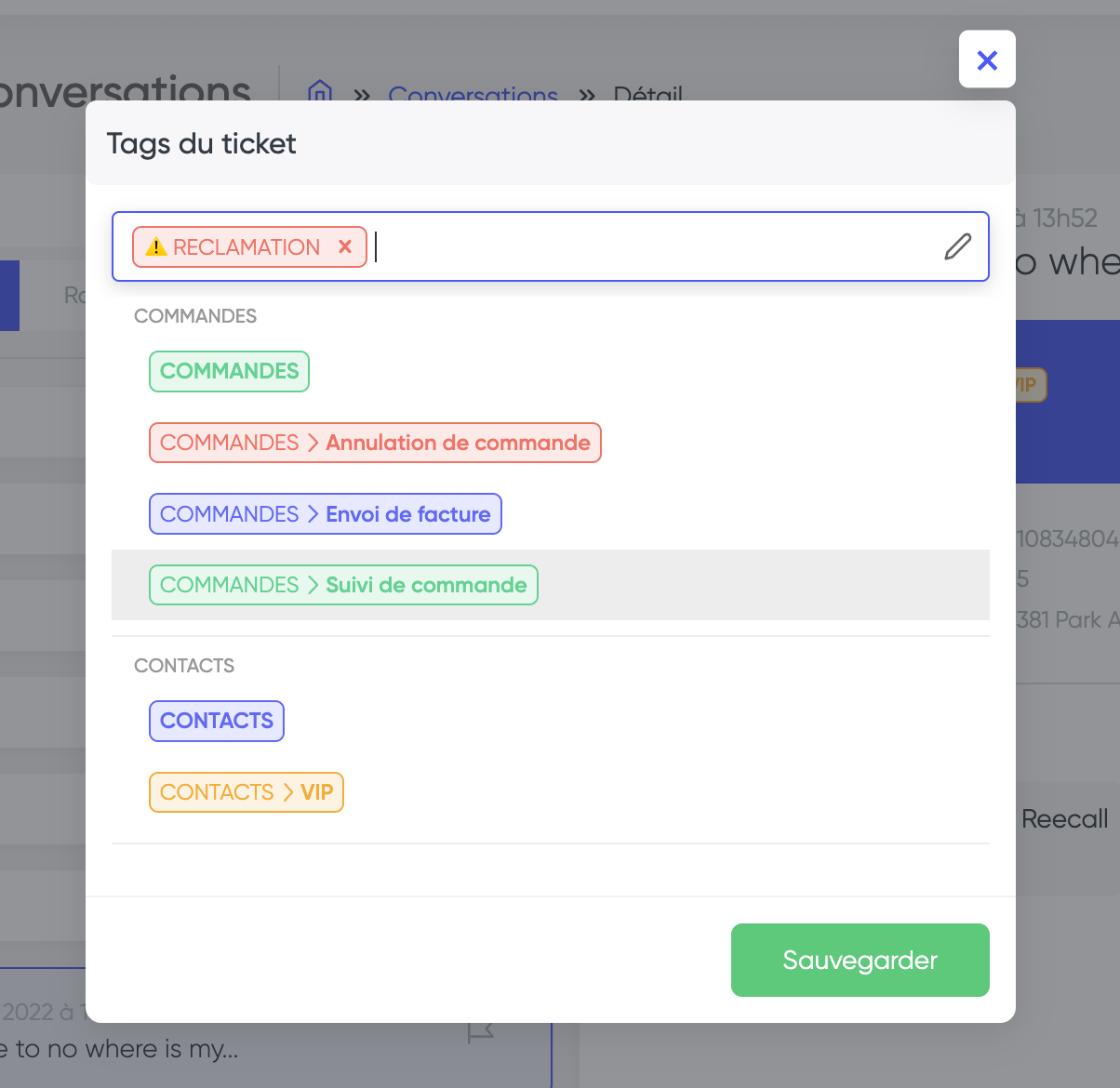The Reecall application releases its new version "Valiant" named after the researcher Leslie Gabriel Valiant winner of the Turing Awards in 2010.
This new version sees the arrival of many new features such as the ability to automatically tag conversations, an advanced search on data and new integrations.
By bringing these innovations to our customers, at no additional cost, Reecall enables them to improve efficiency and turn every conversation into a source of growth.
1. Advance Search
Reecall now offers a more powerful and accurate search function.
It is now possible to instantly search all the metadata of a conversation, ticket, interlocutor, and transcript.
This new feature allows you to easily find a conversation but also to filter the conversations with precision and to create follow-up actions (e.g. to have the list of unresolved conversations the day before to call back).

Tags
New version of the tags, new design too!
The management of tag categories is left to the discretion of the users, they can manage the categories, colors etc...
There is no limit to the number of categories, nor is there a limit to the number of tags in each category.
All elements of Reecall can be "tagged": conversations, tickets, contacts → this allows for finer segmentation of the data.
The new tag design allows you to quickly see the category and the tag.

Smart Tags
As for the simple tags, the design is evolving but the real change is elsewhere: Our customers can now create an artificial intelligence brick in total autonomy to classify a text and structure the data.
It is then possible via Reecall's automation system to submit a text to several smart tags and thus retrieve several tags for the same content.
For example:
I have a toothache, I want an appointment
Smart Tag : Emergency
Smart Tag : Reason for call
We allow to add the following 2 tags : appointment request and urgent
2. Contacts
Reecall is radically changing its contact management interface by integrating best practices from CRM. This new simple and intuitive interface is now in table form. Contact import has also been redesigned. It is now possible to import up to 3,000 contacts at once in csv format. The import is also facilitated by the csv templates available on the Reecall application.
.gif)
3. Events
New display of events in a conversation (transfers, access to information from a third party system...).
The events become highly customizable and are able to feed back information from the connected software. The events can thus display the most relevant information possible. The events are added during the configuration. They can take the form of tables, sentences, images, maps etc...

4. Rules
We make available the Reecall rules engine, which allows our users to set up business rules and automate some of the post-conversation processes.
The rules are defined as follows:
4.1 Triggers
Triggers specify the types of events that will cause Reecall to start evaluating the conditions of your rule and see if they are met.
4.2 Conditions (filters)
Filters are the criteria that determine whether a rule will be applied.
4.3 Actions
These are the actions that will occur when the rule is successfully processed (when all filters are met).

We provide native Reecall actions:
- Ticket assignment
- Changing the status of a ticket
- Changing the status of a conversation
- Update a contact
- Adding a tag to a conversation
- Adding a tag to a ticket
- Adding a tag to a contact
- Automatic addition of a smart tag
- Sending SMS
- Sending mail (e-mails are sent from the address noreply@reecall.co)
- Triggering a hook (allows to inform a third party system)
5. Collections
The interface of the collections has evolved, to be easier to use.
New management of adding rows, new management of adding columns.
A collection is a type of data in Reecall that is separate from the people or events in your account. They represent any set of data that exists in your business. For example, a collection could be a list of upcoming events, promotions, or order intake.
6. Report
We allow our users to create and schedule email reports.
The reports contain a CSV export of the data collected by Reecall.
The frequency can be: daily, weekly or monthly.
With the support of a CSM, it is possible to configure this frequency in a more detailed way (every hour for example).
7. Integrations
New integrations are added to the list:
Pipedrive
- Retrieve a profile via its phone number
- Retrieve a deal list
- Add an activity to a profile
noCrm
- Retrieve a profile via its phone number
- Add a comment to a lead
- Assign a lead to a team member
Notion
- Page creation
- Search in a database
- Archive a page

.png)